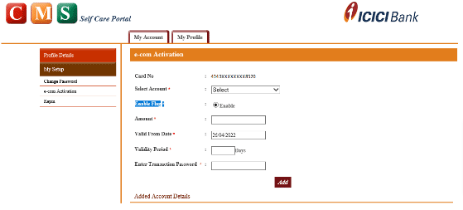Option 1: Prepaid Card management through the Pockets app.
Steps for using the features:
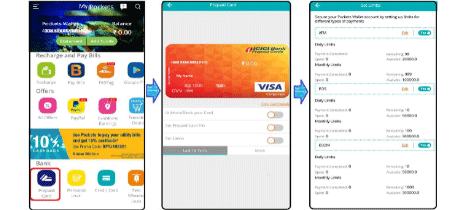
Option 2: Multiwallet Card management through IVR
This includes Enabled/Disabled ECOM transactions
Steps for using the features:
Option 3: Self Care Portal
Option available in the Self Care Portal for enabling Ecom transactions.